-
Senior Member
Master in FishingTX
Flying with Google Earth
This tip was provided by RodSmith
If you have some time on your hands — and Google Earth version 4.2 or later — you can have a bit of fun by uncovering an easter egg. (An easter egg is an ability of the software that is hidden until you know a secret code.)
1.Open Google Earth
2.Press Ctrl+Alt+A (or Command+Option+A in OS X) to open up a flight simulator
3.Page Up and Page Down will increase or decrease the speed
4.Use the arrows for navigating
There are quite a few other keyboard shortcuts for controlling the flight simulator. and it also supports a joystick.
After the first time you use the flight simulator, the feature will then appear in the Tools menu.
Don’t get caught using this at work!
-
Thanks rodsmith! How do I do this on my iPhone. I need something to do while going through a school zone! My way of rebelling......lol!!
-
Senior Member
Master in FishingTX
I don't know if you are serious or just being normal. I doubt that it will work on your iPhone. LOL anyway.
-
Administrator
Master in FishingTX

LOL A zing from Rodsmith Scott. Good one Rodsmith LOL
-
Senior Member
Master in FishingTX
Personally, I really appreciate Scotta's wit and humor. I think he adds a lot to this forum. He has the vocabulary and thought process of at least 5 normal (or abnormal) people and being a UT Grad, his head is also larger than usual.
However, other members have to help me keep Scotta's feet on the ground so he will not accidentally hurt one of us, or himself. LOL
-
Scott check out x plane in the app store.
 Posting Permissions
Posting Permissions
- You may not post new threads
- You may not post replies
- You may not post attachments
- You may not edit your posts
-
Forum Rules
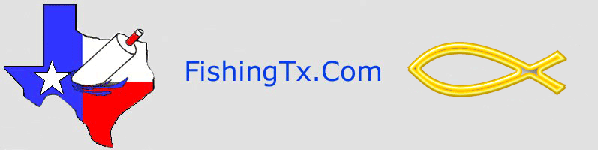


 Reply With Quote
Reply With Quote
